Measurement Specialties PCI-QUAD-AC5 User Manual
Browse online or download User Manual for Digital & analog I/O modules Measurement Specialties PCI-QUAD-AC5. Measurement Specialties PCI-QUAD-AC5 User's Manual
- Page / 24
- Table of contents
- BOOKMARKS
- PCI-QUAD-AC5 2
- HM PCI-QUAD-AC5.doc 3
- Table of Contents 5
- About this User's Guide 6
- Introducing the PCI-QUAD-AC5 8
- Block Diagram 9
- Installing the PCI-QUAD-AC5 10
- Unpacking the board 11
- Installing the software 12
- Installing the hardware 12
- Pinout – main I/O connectors 13
- Programming languages 16
- Register-level programming 16
- I/O Lines 17
- 2.2 KOhm SIP 17
- (LO or HI) 17
- TTL to solid state relays 19
- Specifications 20
- EC Declaration of Conformity 23
Summary of Contents
i
Chapter 2 Installing the PCI-QUAD-AC5 What comes with your PCI-QUAD-AC5 shipment? As you unpack your board, make sure each of the items shown below i
PCI-QUAD-AC5 User's Guide Installing the PCI-QUAD-AC5 Optional components You can also order the following MCC products to use with your PCI-QUA
PCI-QUAD-AC5 User's Guide Installing the PCI-QUAD-AC5 Installing the software Install the software included with your board before you install t
PCI-QUAD-AC5 User's Guide Installing the PCI-QUAD-AC5 Connecting the board for I/O operations Connectors, cables – main I/O connector Table 2-1T
PCI-QUAD-AC5 User's Guide Installing the PCI-QUAD-AC5 Connector ports/bitsPlug Port BitsP1 1 to 241stP2 2nd 25 to 48P3 3rd 49 to 72P4 4th 73 to
PCI-QUAD-AC5 User's Guide Installing the PCI-QUAD-AC5 Field wiring and signal termination You can use the following screw terminal boards to ter
Chapter 3 Programming and Developing Applications After following the installation instructions in Chapter 2, your board should now be installed and
Chapter 4 Functional Details Signal connections All digital inputs and outputs on the PCI-QUAD-AC5 connector are TTL and are fully compatible with th
PCI-QUAD-AC5 User's Guide Functional Details The PCI-QUAD-AC5 board has open locations where you can install a 2.2 K ohm, eight-resistor single
PCI-QUAD-AC5 User's Guide Functional Details Unconnected inputs float Unconnected inputs typically float high, but not reliably. If you are usin
PCI-QUAD-AC5 High Output Digital I/O Board User’s Guide Document Revision 2, July, 2005 © Copyright 2005, Measurement Computing Corporation
Chapter 5 Specifications Typical for 25 °C unless otherwise specified. Specifications in italic text are guaranteed by design. Power consumption +5V
PCI-QUAD-AC5 User's Guide Specifications P1 Pin Signal Name Pin Signal Name 1 FIRST PORT C Bit 7 2 GND 3 FIRST PORT C Bit 6 4 GND 5 FI
PCI-QUAD-AC5 User's Guide Specifications P3 Pin Signal Name Pin Signal Name 1 THIRD PORT C Bit 7 2 GND 3 THIRD PORT C Bit 6 4 GND 5 TH
EC Declaration of Conformity We, Measurement Computing Corporation, declare under sole responsibility that the product PCI-QUAD-AC5 96-bit, high dr
Measurement Computing Corporation 16 Commerce Boulevard, Middleboro, Massachusetts 02346 (508) 946-5100 Fax: (508) 946-9500 E-mail: [email protected]
Your new Measurement Computing product comes with a fantastic extra — Management committed to your satisfaction! Refer to www.mccdaq.com/execteam.htm
Trademark and Copyright Information TracerDAQ, Universal Library, InstaCal, Harsh Environment Warranty, Measurement Computing Corporation, and the Me
Table of Contents Preface About this User's Guide ...
Preface About this User's Guide What you will learn from this user's guide This user's guide explains how to install, configure, and u
PCI-QUAD-AC5 User's Guide About this User's Guide Where to find more information The following electronic documents provide helpful informa
Chapter 1 Introducing the PCI-QUAD-AC5 Overview: PCI-QUAD-AC5 features The PCI-QUAD-AC5 is a 96-bit, high output, digital I/O board for PCI-compatibl
PCI-QUAD-AC5 User's Guide Introducing the PCI-QUAD-AC5 Block Diagram PCI-QUAD-AC5 functions are illustrated in the block diagram shown here. PC

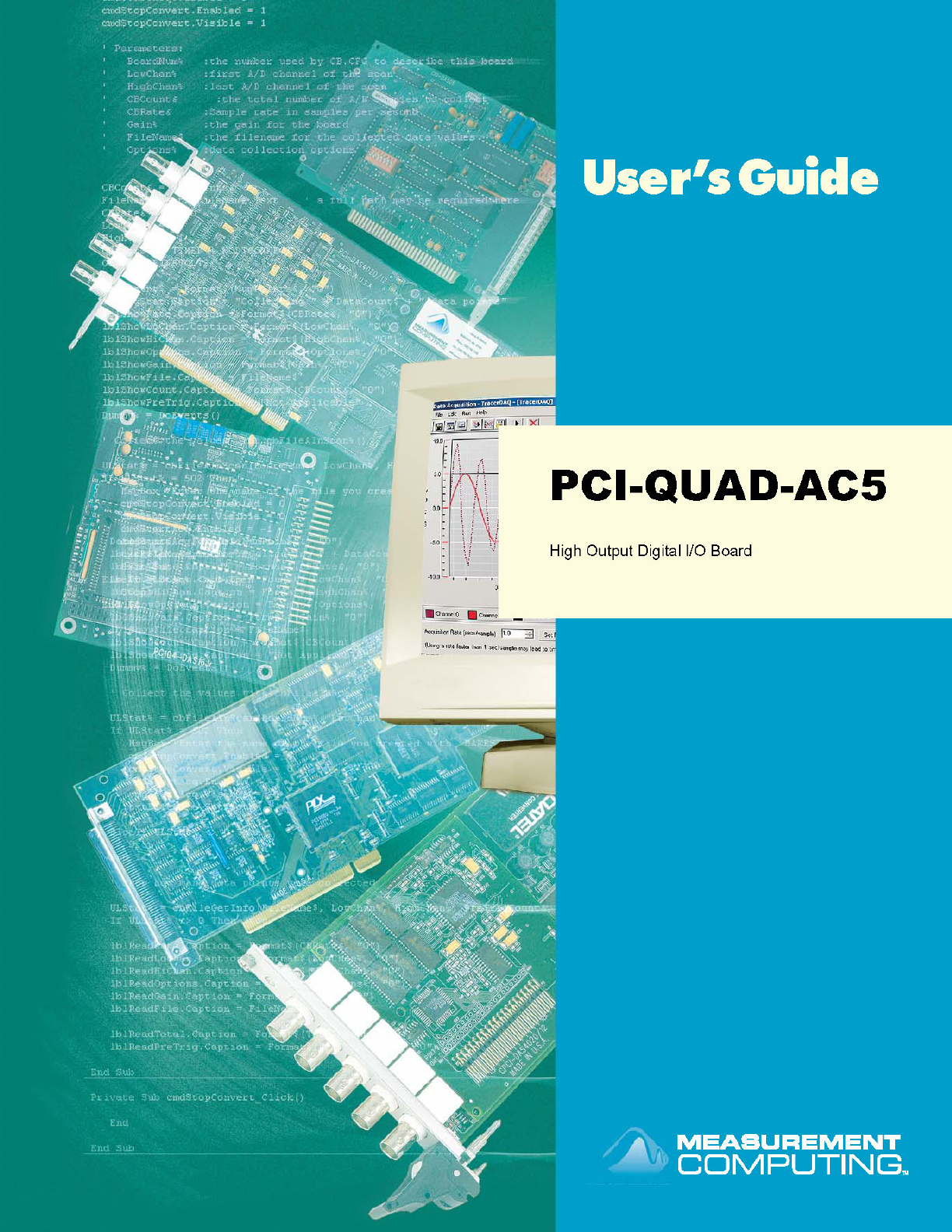








Comments to this Manuals